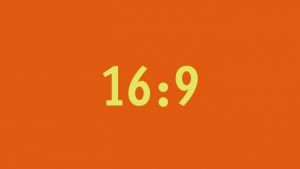Thank you again for speaking at the Getting to Zero National Forum. We are delighted to welcome you to Pittsburgh! Below are some details to help things go smoothly at the event. If you have any questions, please do not hesitate to reach out to karly@meetgreen.com.
Be sure to check the detailed agenda to ensure you have the right date, time, and room for your presentation.
Speaker Ready Room
The speaker ready room will be available in Traders, Ballroom Level and open during conference registration hours.
- Tuesday: 7:30AM – 7:00PM
- Wednesday: 7:00AM – 7:00PM
- Thursday: 7:00AM – 12:30PM
Presentation Format
All PowerPoint presentations must be setup in 16:9 format. Conference computers will operate PowerPoint 2016.
Click here to for instructions on how to setup your presentation in 16:9 format or download a blank PowerPoint template for your presentation.
Moderators
Please download and review the moderator information packet.
Keynote/Plenary Presenters
- All PowerPoint presentations must be setup in 16:9 format and submitted via email to Karly(at)MeetGreen.com by April 12, 2018.
- Presentations will be run by the AV technicians and the presenter will have a slide advancing remote.
- Presenters are not allowed to use personal computers for the presentations.
- Keynote presenters will have the option of using the podium microphone or lavalier microphone. Panels presentations will have a table microphone.
- Audio capabilities are not provided and will limited to audio produced by the laptop.
- There are no logo or template requirements for your presentation slides.
Breakout Session Presenters
- Please sit at the table in the front of the room where the “reserved for presenters” sign is located.
- All PowerPoint presentations must be setup in 16:9 format and submitted via email to Karly(at)MeetGreen.com by April 12, 2018.
- Please go to the room in which you will present 15 minutes prior to the start of your session.
- A PC Laptop with PowerPoint will be on the podium with your presentation pre-loaded in a folder on the desktop with the session name (if provided by deadline).
- Presenters are not allowed to use personal computers for the presentations.
- A staff member will be seated in a reserved seat near the podium to assist with monitoring your presentation time. The staff member will alert you at the following increments: 10 minutes remaining, 5 minutes remaining, times up.
- Due to the robust program, it is critical presentations remain on-time.
- If you encounter any issues, please alert the staff member or volunteer and they will expedite the arrival of the AV technician.
- There are no logo or template requirements for your presentation slides.
Disclaimer
Getting to Zero Forum reserves the right to use any photograph/video taken at any event official conference event, without the expressed written permission of those included within the photograph/video. Getting to Zero Forum may use the photograph/video in publications or other media material produced, used or contracted by the Getting to Zero Forum including but not limited to: brochures, invitations, books, newspapers, magazines, television, websites, etc.